Integration with Postman
# Run in Postman
To speed up your development, we are sharing the Postman collection.
[<img src="https://run.pstmn.io/button.svg" alt="Run In Postman" style={{ width: "128px", height: "32px" }}>](https://drive.google.com/file/d/1IuOa9TBjPg6rVFU41fkvUwdIU6K9LNZ9/view?usp=sharing)
# MTLS
MTLS (Mutual Transport Layer Security), or Mutual TLS, is an extension of the TLS (Transport Layer Security) protocol that provides mutual authentication between clients and servers in secure communication over the Internet. MTLS adds an additional layer of security to TLS communication, ensuring that both the client and the server are authenticated before establishing a secure connection. This is especially useful in scenarios where the identity of the client is as important as that of the server, such as in online banking services.
**Important**: Both test and production certificates are self-signed certificates and this should be taken into consideration during the integration development process.
## Configuring MTLS Certificate
Here you can use Postman to make the requests presented in this documentation. The collection that will be provided will present all the endpoints, allowing you to use it easily and efficiently.
### Configuring Postman to Import Certificates
In Postman, access the settings, select the Certificates tab, and click on "Add certificate...";
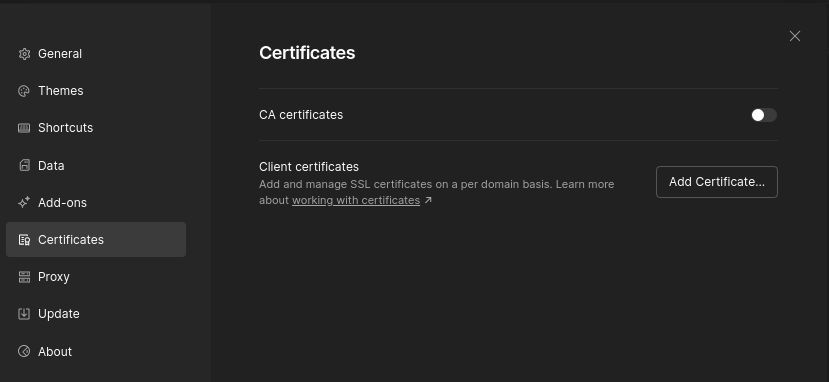
Insert the test environment URL, and then:
* In the "CRT file" and "KEY file" section, click on "Select file" and choose the ".crt" and ".key" files that were extracted to the certificate directory.
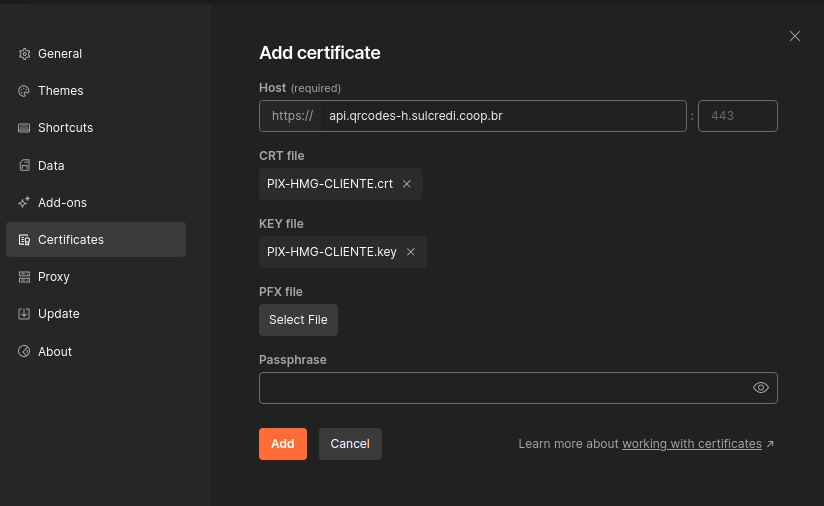
Or
* In the "PFX file" section, click on "Select file" and select the ".pfx" file that was extracted to the certificate directory. In the "Passphrase" field, enter the password for the certificate provided in the email.Updated 9 months ago